As part of Disaster recovery (DR) testing, I have tried to recover my Current Branch 1610 site using 1606 ISO I have received following error when running Evaluating setup environment step;
The CD.Latest folder with in the backup folder holds the installer files for 1610 build for recovery.
CD.Latest holds the installer files for 1610 build for recovery. To verify build media version in the CD.Latest folder, launch the splash.hta, the first screen will display the version number 1610 under Microsoft System Center Configuration Manager.
So launch splash.hta file from <yourbackuplocation>\CD.Latest then follow the prompts for site recovery. The recovery should continue without build version error.



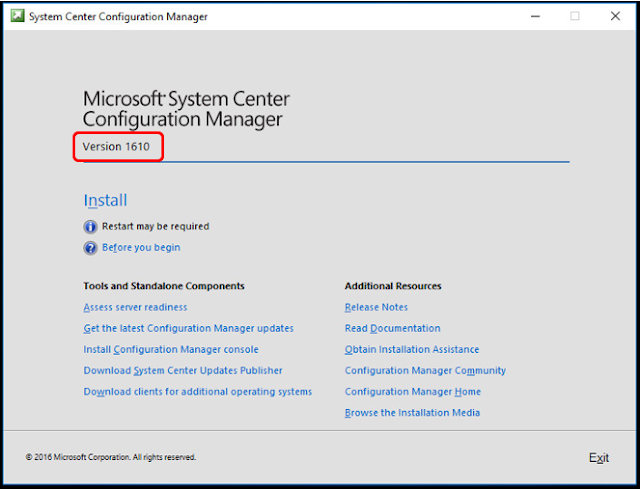
No comments:
Post a Comment